The “Check & Log Email” plugin allows you to effortlessly log and monitor all emails sent from WordPress. It’s the ideal solution for storing sent emails for auditing and troubleshooting email issues on your WordPress site.
This tutorial will guide you on how to download and set up this plugin.
Step 1: First, install the WP Multilang plugin from here https://wordpress.org/plugins/check-email/ or go to add the plugin and search for “Check & Log Email by checkmail“. Download the plugin and install it.
Step 2: Once you have finished downloading, please ensure that the plugin is active on your end. It will be reflected on WordPress like this.
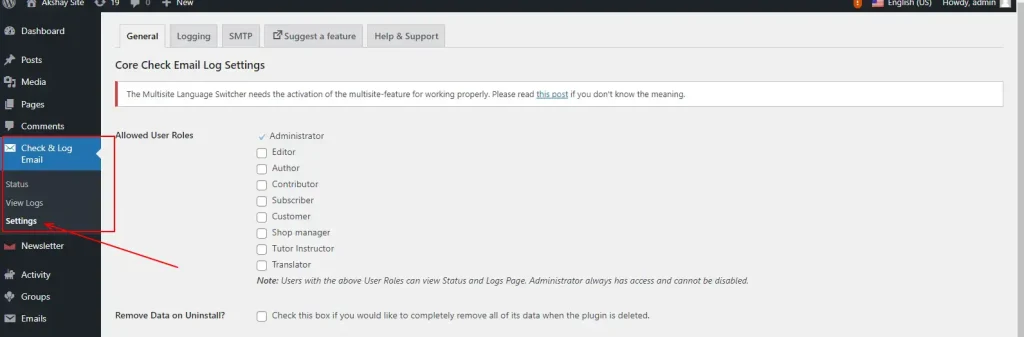
Step 3: Click on settings and explore the options. Make the setting according to your preference
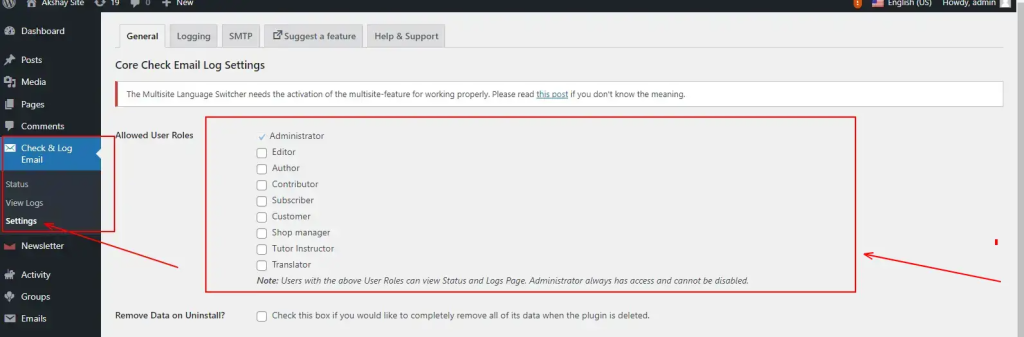
Step 4: Once you are done with your settings, click on ‘Status’ to try sending a test email and get an idea of how it will work.
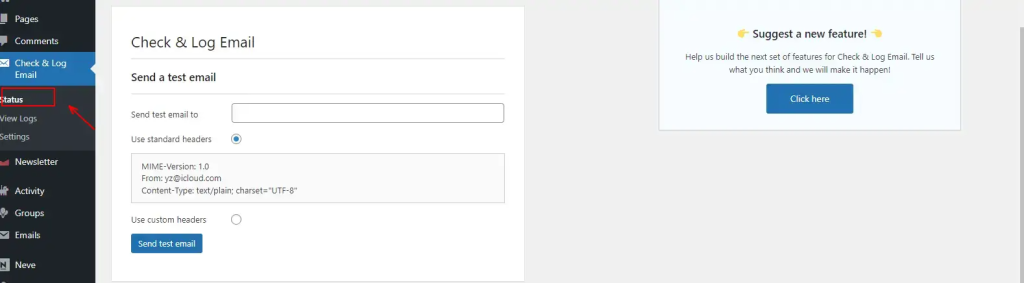
Step 5: After sending the test email or the actual one, you can track your email and message records here. Click on ‘View logs’ to get a complete history of your emails.
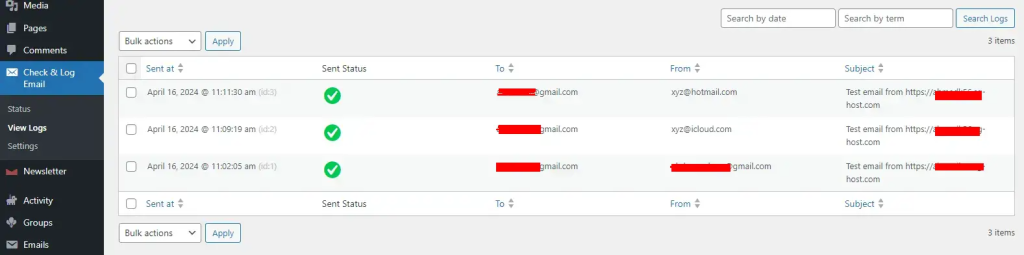
This is how you can use this plugin. That’s it for this tutorial.
